
Augmented Reality
With augmented reality, you can offer visitors an even more exciting virtual experience on site!
Now the digital content of your virtual tour can be displayed ON-SITE on the visitor’s mobile device, and there is also a digital indoor wayfinder that guides them to the desired position through the building.
Advantage: the visitor has to be on site to experience AR, the content can be managed live, remotely and super easily by yourself.
AN Innovation:
THE Indoor-Wayfinder
With our innovative AR Wayfinder, users can navigate effortlessly through indoor and outdoor areas.
By using the virtual tour menu, users can easily be guided to the desired location.
While they are exploring with the AR Wayfinder, the route shown in the app always guides them accurately to their destination.

Possible applications:
AR guide for museums or exhibitions
Make your museum even more exciting and interactive, fascinating young and old alike!
Indoor navigation aid for complex buildings
Helps visitors find the room they are looking for more quickly in a complex building.
Gamification (Easter egg hunt, Christmas game, etc.)
You catch mice with bacon, you attract people with games. AR can also be used for short-term campaigns, e.g. for scavenger hunts. And it’s cheaper than you might think!
AR in facility management
If you mark the sensors and areas in the digital twin, they can be found quickly and easily using AR Wayfinder. The digital twin also serves as a visual orientation aid for building management or external workers.
Machine maintenance / IoT
In industrial companies, AR and the digital twin can be used to monitor machines quickly and easily. Sensors can be monitored without always having to make your way to the sensor, or photos, operating instructions and much more can be integrated into machines.
Training new employees
Employees can also use AR to quickly find areas or familiarise themselves with the production lines from home using the digital twin.
Exhibitions booth
Cathedral / Churches
Museum
Showrooms
4 simple steps to your AR experience:

1. 3D scanning of the space
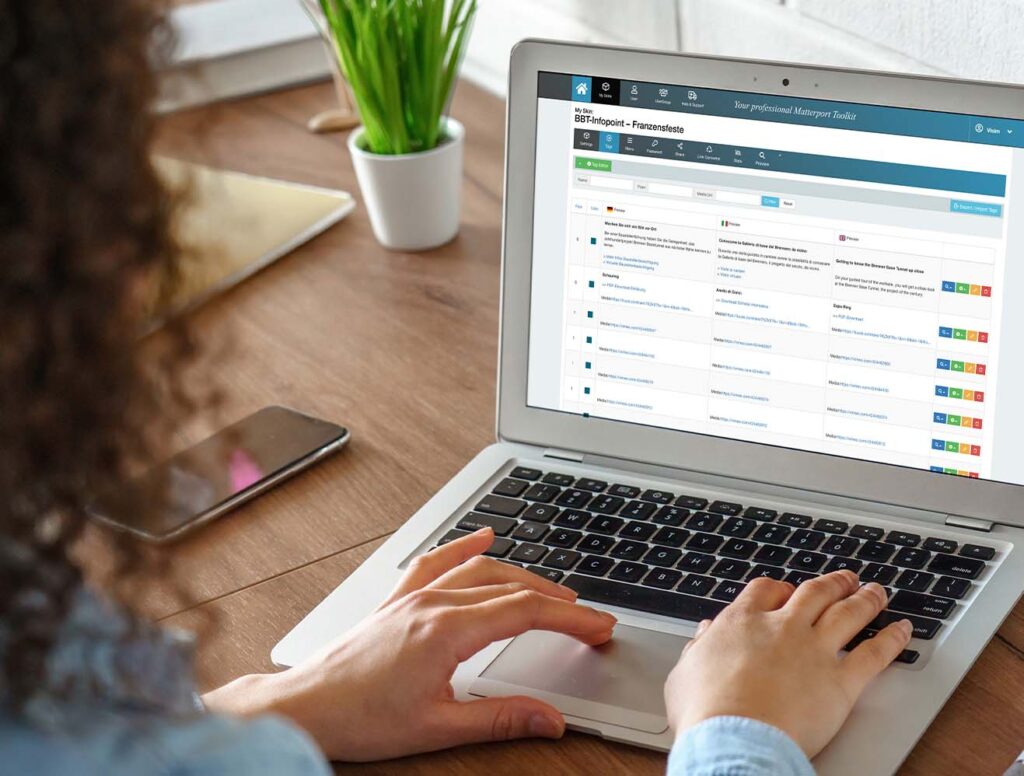
2. Insert the content (infopoints, menu, …)
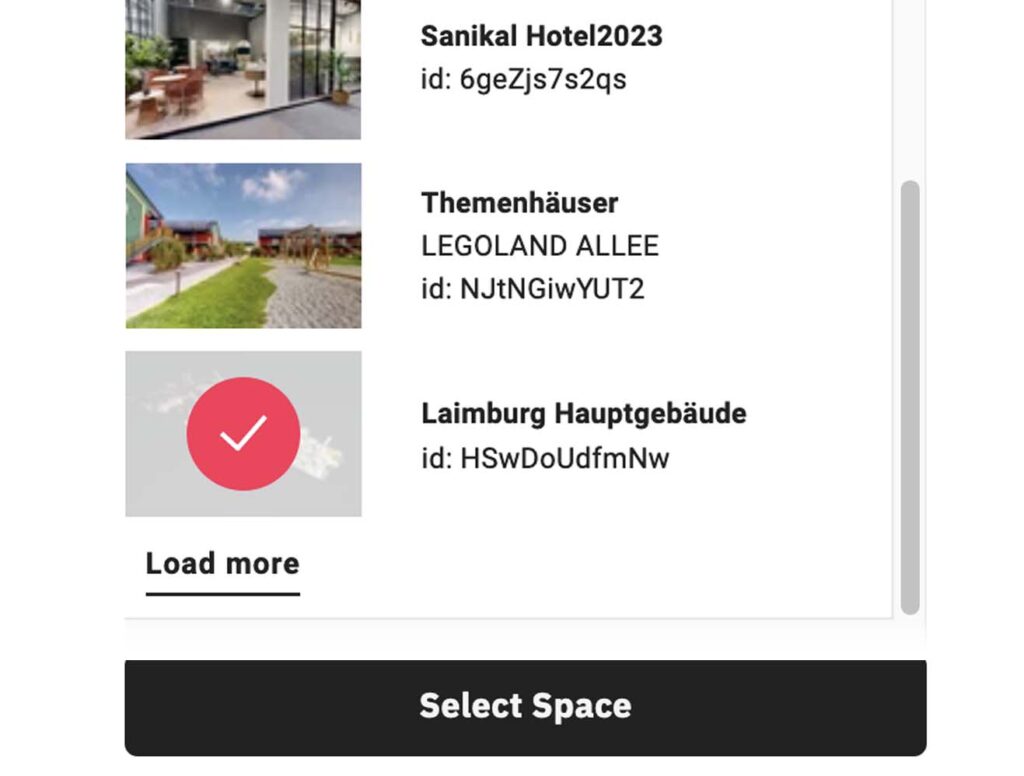
3. AR activation
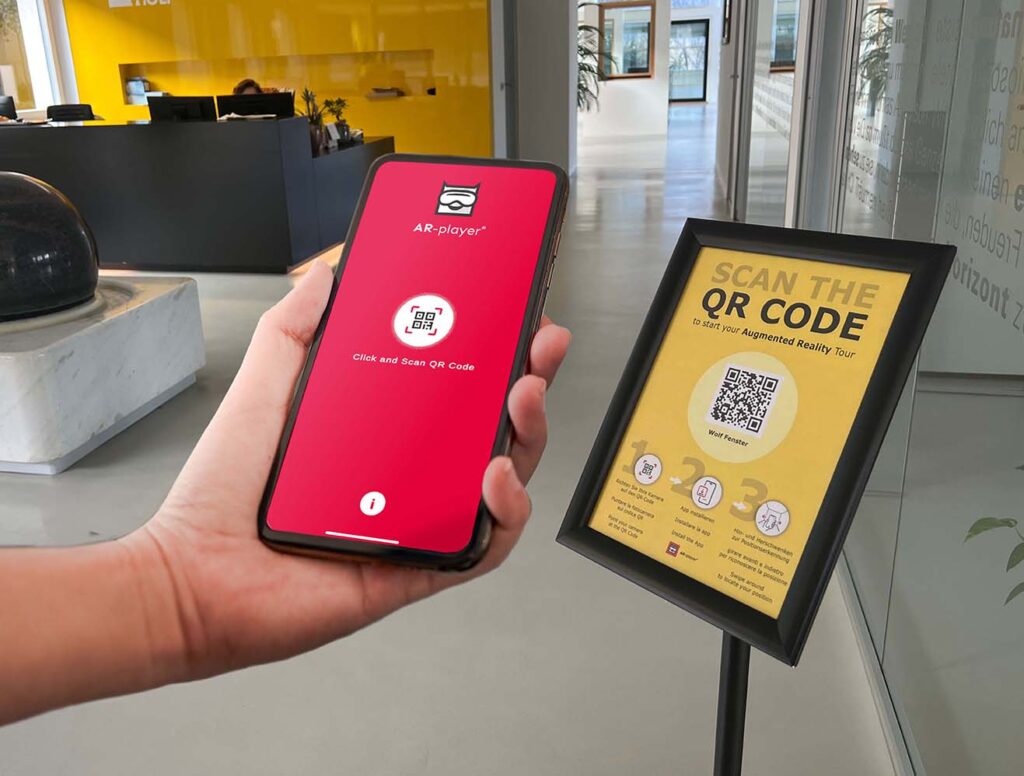
4. place the QR code on site
or simple call us :

